When we talk about the technical requirements for Search Engines, especially Google, then we have to make sure that a website’s pages are accessible to the Google or we can say that website is eligible to be indexed by Google. A website’s owner has to make sure the below mentioned basic technical requirements for SEO purpose. You can also read our article on how to get your site on Google for detailed learning / information.
1. Google’s Crawler must be allowed for indexing
Google can be restricted from crawling a website by adding some technical mechanisms such as “noindex” tag on a web page or “disallow” through robots.txt file. Google’s bot does not crawl any page which is private (which requires log-in ) or restricted by the website’s owner.
So, make sure that your website is accessible to Google Search Engine for crawling and indexing purposes. Remove all those technical mechanisms which prevent your website from appearing on the Search Engine.
2. Web page should not have an error
Google does not index a page which has an error like 404 not found. The page with an HTTP 200 (success) status code is very well eligible to be indexed by Google. Google never wants to serve a page with an error to the user who is searching for something on Google Search Engine.
Serving an error page will lower the reputation of Google Search Engine. Google never compromises with its users’ experience. So, make sure your web page should not have any error.
3. Make sure that a Web Page has indexable content
Before indexing, Google confirms if the content of a website is indexable or not? Indexable content means textual content and doesn’t violate Google’s spam policies. Textual Content means a file type that Google Search supports. Google Search Engine can index the content of most types of pages and files types, for instance .text, .pdf, .xml, .ppt, .doc, and many more.
This is how Search Engine Optimization works technically or you can say this is how SEO works. These are the only basic technical requirements. When you will learn Google / SEO at an advanced level then you will get to know more technical aspects of Google.
4. Build a appropriate Sitemap
Sitemap is a file where you mention basic information about all your webpages, video, images and other assets available on your website. A sitemap helps web crawlers to crawl all the webpages, videos, images and other files of your website. You can create the map in various formats such as XML Sitemap, RSS, mRSS, Atom 1.0 and Text sitemap. Search Engines don’t have a preference regarding map’s format, you can choose the format which is most appropriate for your website.
Sitemaps comparison
| XML Sitemap | RSS, mRSS, and Atom 1.0 | Text sitemap |
|---|---|---|
| This is the most versatile sitemap format. It contains additional data about pages of your website. | These formats are generated in the form of a feed which contains web pages of your website. The structure of these formats are similar to XML. It contains information about recent URLs only. | This is a very simple format of sitemap. It can be created in a simple notepad file and you just need to put all URLs of your website manually (one URL per line). You can name anything to the file but the file’s extension must be .txt, example : https://www.example.com/sitemap.txt. |
| This is a very Extensible and versatile | Most of the CMS in the market automatically generate RSS and Atom feeds. | This is a very simplest way of creating a sitemap. |
| This file format provides much more information about URLs of your site. | It can be used to provide Google information about your videos. | You do not require any tool to generate a sitemap. |
| CMS can automatically generate this format. | There are no manual efforts to create a sitemap. |



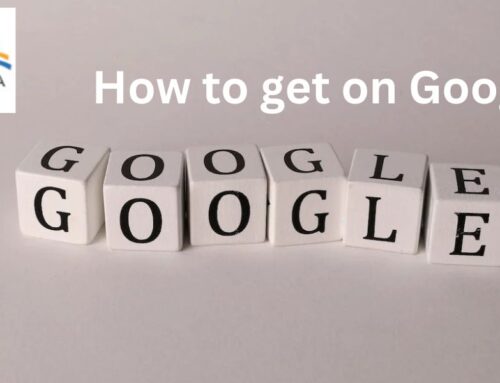



Leave A Comment